What is my IP address?
| IPv6: | |
|---|---|
| Location | |
| Internet provider | |
| Proxy |
How to find my IP address
1. Visit Google and search whatismyipaddress.top
2. After visiting the website, check your IP address and address, ISP and proxy available on the screen
3. Now share free online on your phone/computer and share it with your friends
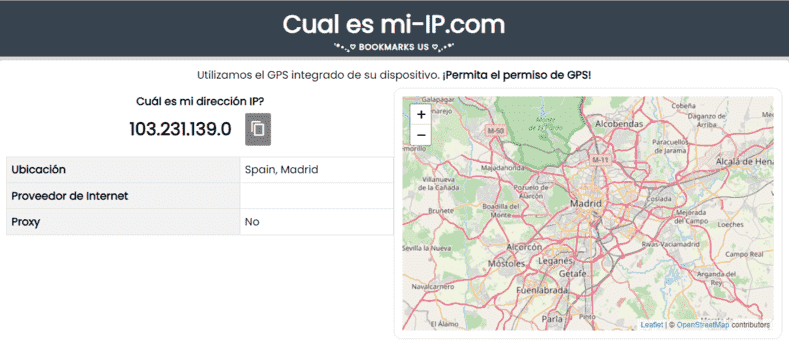
Geolocate your public IP address and Proxy
What is an IP address?
An IP address, or Internet Protocol address, is a unique series of numbers assigned to each device connected to a network. It serves as an identifier and locator to facilitate communication between devices over the Internet.
What is a public IP address and a private IP address?
The main difference between a public IP address and a private one lies in its accessibility and reach. A public IP address is visible on the Internet and allows a device to be identified and communicate with other devices globally. On the other hand, a private IP address is only valid within a local network, such as your home or business, and is not accessible directly from the Internet.
How can I find out my IP address?
To find out your IP address, you can simply do a Google search for "What is my IP address?" IP?" or access specialized websites that show your public IP. Furthermore, in operating systems such as Windows or macOS, you can use the "ipconfig" or "ifconfig" command on the command line to get your local IP address.
Importance of knowing your IP address
Knowing your IP address is essential for various online activities, such as configuring network devices, accessing private networks remotely, improving security, and resolving connectivity issues.
What is an IPv4 address?
IPv4, or Internet Protocol version 4, is the original IP address allocation system that uses a 32-bit format and allows for a total of approximately 4.3 billion unique addresses. However, due to the exponential growth of the Internet, this system is reaching its limit of available addresses.
What is a dynamic IP address and a static IP address?
A dynamic IP address is automatically assigned to a device each time it connects to a network. It may change periodically, depending on the network's DHCP server configuration. In contrast, a Static IP address is manually assigned to a device and does not change over time. Static IP addresses are better suited for certain applications, such as web servers and network devices that need to be easily reachable.
What is the difference between an IP address and a MAC address?
An IP address is a logical identifier used to connect devices on TCP/IP networks, such as Internet. Instead, a MAC (Media Access Control) address is a unique physical identifier assigned to a device's network card. The MAC address is mainly used to identify devices within a local network and is independent of the network protocol used.
How to find IP address in different operating systems and what are its uses?
In Windows, to find the public IP address, go to "Network and Internet Settings," select the active network connection, and look for the IP address under "IPv4 Settings." For the local IP address, use the "ipconfig" command in the command window.
On macOS and Linux, search for "What is my IP address?" in a browser for the public IP address. Use "ifconfig" in the macOS terminal or "ip addr" in the Linux terminal for the local IP address.
IP addresses allow the identification and communication of devices on a network, in addition to being essential for the routing of data on the Internet.
Conclusion
Understanding the meaning of IP addresses, both public and private, IPv4 and MAC, is crucial to take full advantage of the possibilities of the Internet and connectivity today. With this guide, now you have the knowledge necessary to better identify and understand your IP address and how it affects your online experience.
Frequently asked questions
1. What is an IP address?
An Internet Protocol (IP) address is a numerical label assigned to each device connected to a network to facilitate communication and data routing.
2. Why are there public and private IP addresses?
Public IP addresses are used to identify devices on the Internet, while IP addresses Private networks are used on local networks to identify internal devices and are not accessible from the Internet.
3. How can I find my IP address?
To find out your public IP address, simply search for "What is my IP address?" in Google. To find your local IP address, open the command prompt and type "ipconfig" (Windows) or "ifconfig" (macOS/Linux).
4. What is a dynamic IP address and a static IP address?
A dynamic IP address changes periodically and is assigned automatically by the network server. In contrast, a static IP address is fixed and is manually configured on the device.
5. What is the difference between IPv4 and IPv6?
IPv4 uses a 32-bit format and has approximately 4.3 billion addresses. On the other hand, IPv6 uses a 128-bit format and provides a much larger number of addresses, which solves the IPv4 address exhaustion problem.
6. What is a self-assigned private IP address?
A self-assigned private IP address is a temporary address that is automatically assigned to a device when it cannot obtain a valid IP address from the network. It usually occurs when there are connectivity problems with the DHCP server.
7. What happens if I share my public IP address?
Sharing your public IP address generally poses no direct security risks. However, it can make it easier to track your online activities. It is advisable to be careful when sharing personal or sensitive information over the public IP address.
8. How are IP addresses assigned in IPv6?
In IPv6, IP addresses are assigned hierarchically. The first bits indicate the network, followed by the subnet and host ID. This allows for more efficient allocation of addresses and largely avoids the need for NAT (Network Address Translation).
9. What is geolocation based on IP addresses?
IP address-based geolocation is a technique that uses public IP addresses to determine the approximate geographic location of a device. It is used for geoblocking services, targeted advertising, and web traffic analysis.
10. Are IP addresses permanent?
No, IP addresses can change over time, especially dynamic IP addresses assigned by users. DHCP servers. Static IP addresses are more stable, but can also be changed manually if necessary. necessary.